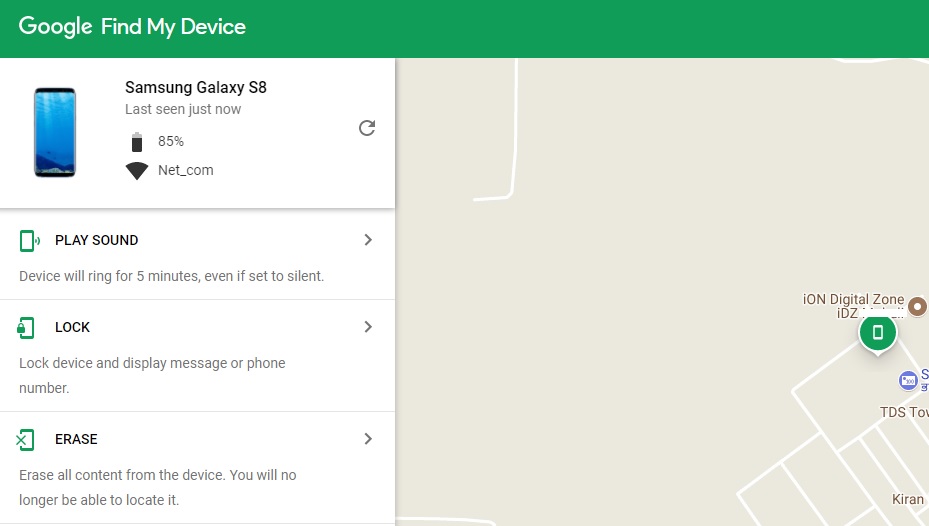IMEI Tracker – For Android and iPhone.
What is tracking? Tracking means getting the current location of a roaming device at any point in time. An IMEI tracking is a method where the current device location can be obtained using the IMEI Number. The software for the job is named IMEI Tracker.
There are various options for device tracking using an IMEI. The method depends on mobile phone types, OS types, and the tracking software installed in a device.
Once a device switches on or changes its location. The current location propagates to the Home Network of the SIM provider. For example, if you are using an Airtel India sim card and are currently in the USA. If the SIM card is active, the Airtel India HLR will get your location. In the telecom network, the network parameter of the roaming location is called the VPLMN id. A home network saves the location against the phone number.
If needed at any point in time after SIM registration, the operator can fetch the location using the phone number. If the sim card has been replaced, it is impossible to find a device’s location using the phone number. Then how to track a device that does not have the SIM?
Upon phone registration, the mobile network also gets device IMEI and new sim details (IMSI, etc.). If a device is monitored, the operator keeps recording the location against an IMEI number when the mobile phone changes its location.
The following are the tracking methods via mobile tracker application, mobile OS, Telecom Signaling, etc. Which way is suitable depends on how you have access to the device.
How to track a basic phone(No Internet)?
The basic phone doesn’t have internet; the basic phone’s OS only has SMS, Voice, and USSD capability.
The first thing for tracking is to get the IMEI number of the device. There are many ways to get information. Click on the link to get an IMEI number for your mobile device. Get the IMEI Number of a Device
How does IMEI tracking start?
After obtaining IMEI information, inform the local police about the lost device with the IMEI number. Police will instruct all mobile operators to track the lost device. Upon switching on the mobile phone with a new sim card, the phone will do the location update with the network of the current sim card provider. The location update has IMSI and IMEI numbers along with the current location.
If a device is on monitoring, the IMSI can be found for the lost device. IMSI has full information about the person who has purchased the sim. You can know who uses the missing device and where it is from here.
IMEI number tracking by the mobile operator:
The mobile operator configures the subscriber profile in the HLR. The HLR profiles have details of the subscription. The device IMEI is present in EIR. Each mobile operator has access to the EIR. When a mobile phone is put on track, all mobile roaming nodes put the tracking for the mobile device.
Track IMEI for a smartphone:
Android IMEI tracker
Suppose you are using a smartphone (Android and Phone). Google or iOs gives the option to track the device and take actions remotely. Actions can lock the device or erase data. For Android devices, click on the link android.com/find.
Sign in with a Google account. Then a dashboard will open. There, you have different options. If a device is connected via wifi, it reveals the wifi network name.
iOS IMEI tracker :
iCloud provides the option for tracking a lost device. One has to log in on iCloud. There are options to take action for the lost equipment. IMEI Tracker iOS
From a device tracker software:
There are applications available for various mobile device operating systems for tracking a lost mobile phone using an IMEI number. IMEI Tracking Software should be already installed. These devices require an internet connection and will update information on a central server once the device turns on. You can provide IMEI on the server for tracking the device. As the tracking application is installed on the device, there can be many features provided by the tracking software.