How to change APN settings on Android?
APN is the key parameter for an internet connection over a GSM network. When there is a problem with the internet connection on an Android device, there may be a need to change the APN settings on Android. Here we will guide you, step by step, on how to change the settings.
APN settings on Android Step by Step:
- Go to the settings.
- G to the Mobile Networks.
- Tap on Access Point Names.
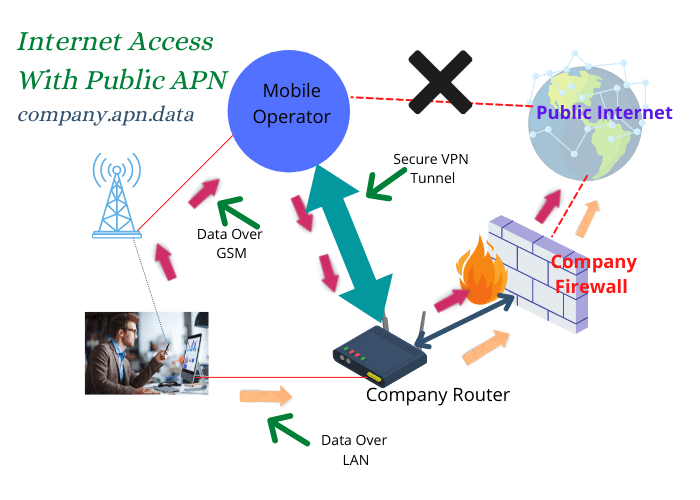
- If the correct APN is there, select that APN. Else tap on ADD in the top rightmost.
- Fill in all details in the app. Name, APN, etc.
- Again comes back to the main screen. See if the data signal is present on Android. If not, contact the service provider.